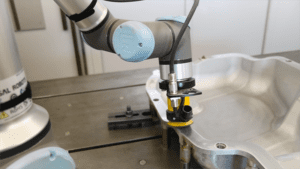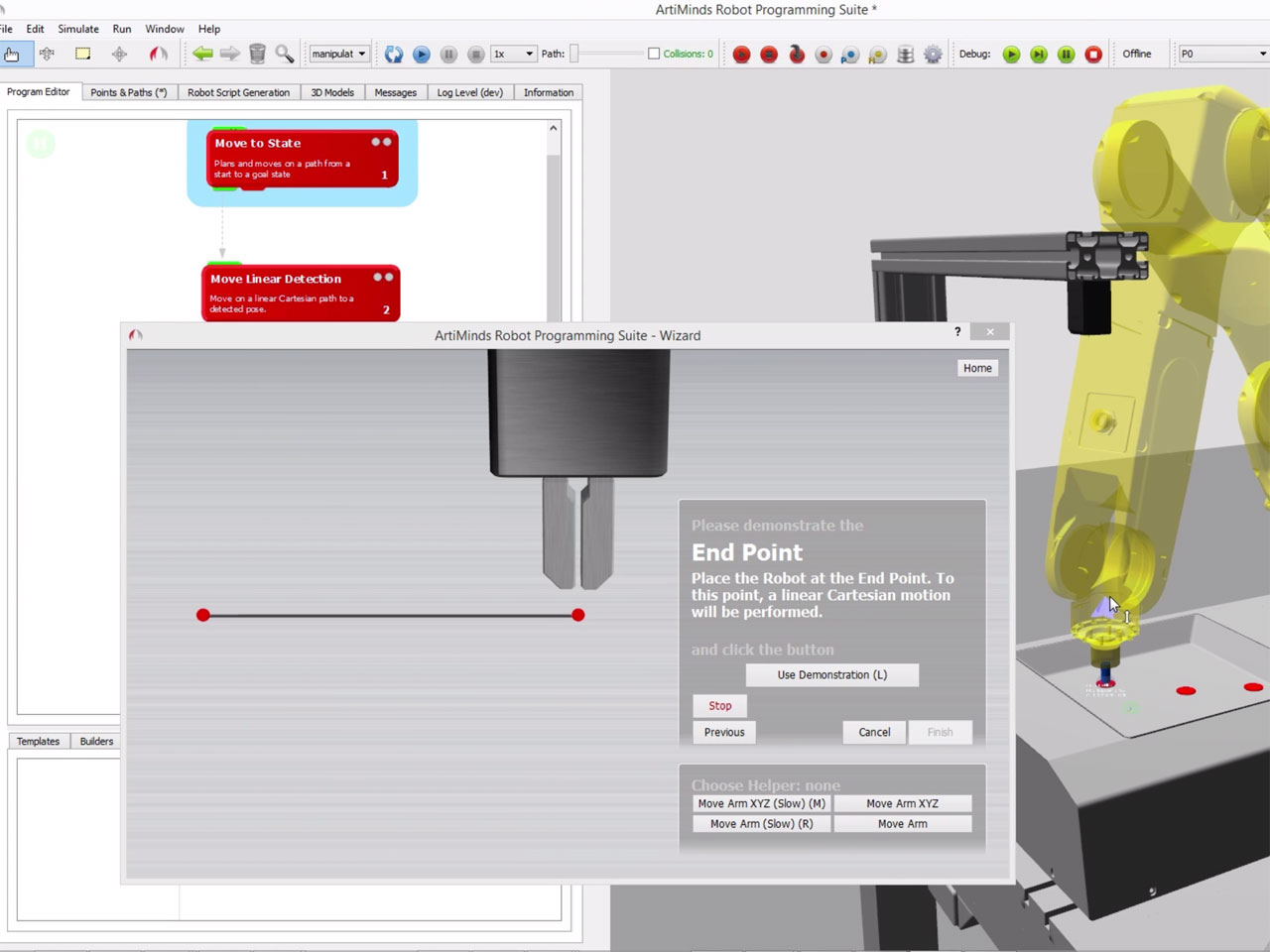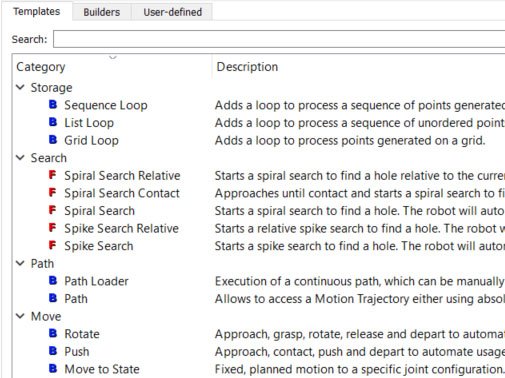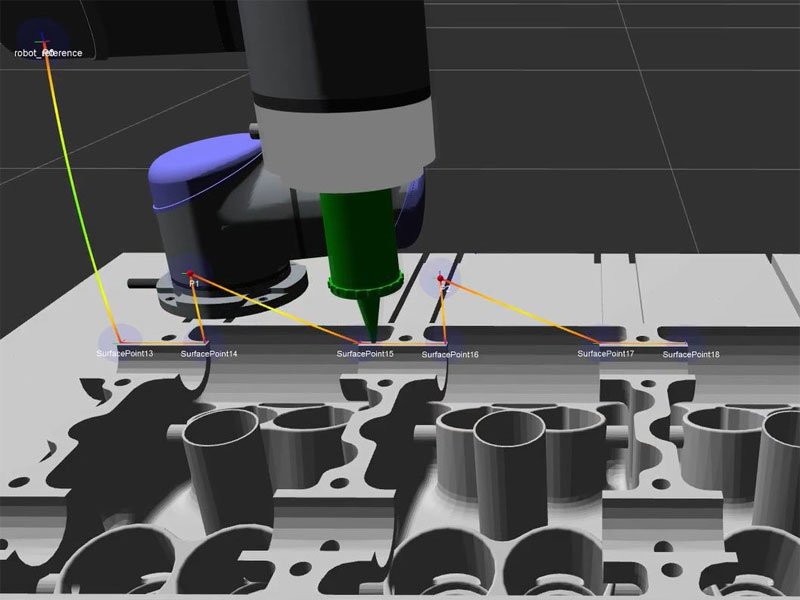Robot Programming Suite for universal programming of industrial robots
ArtiMinds RPS Basic
ArtiMinds RPS combines online and offline-programming in a unique, intuitive package to easily create complex robot programs without writing a single line of robot code.
Save time planning your next flexible automation solution using reachability assistants, collision checking and automatic path planning to layout the robot cell. Easily transfer your know-how and reuse robot programs based on the powerful template-based programming. Wizards guide novel users through the setup process and offer helper tools like opening a gripper. Connect to the real robot and teach keypoints – ArtiMinds RPS will automatically parameterize the templates for you. Easily create tool-paths based on CAD files and use helper tools to calibrate it with the real robot.
Artiminds RPS generates automatically robot code running directly on the standard controller of the robot manufacturer.
Typical applications that can be solved with ArtiMinds RPS Basic:
SURFACE PROCESSING
HANDLING & PACKAGING
The most important functionalities at a glance:
Follow a manual added link
Program via Drag&Drop
Choose from a large set of templates
Import CAD data and extract curves
Simulate the robot’s motion
Use elaborate tools and functions
Intuitive programming using drag & drop and wizards
ArtiMinds RPS offers an extensive library with templates to solve your robot task with full-text search, preview videos and online help. Each template contains wizards with interactive step-by-step instructions to setup the parameters using only a few teach points. Reuse existing solutions for new applications by creating your own templates.
RPS is no black box: Expert-user have full access to all low-level parameters and can integrate custom code easily.
Large set of reusable templates and example videos
Choose from more than 25 templates in different categories, e.g. “move”, “grasping”, “path”, “storage” or “basics”. Interface builders allow to easily connect to PLCs, sensors and actuators.
move
Category move: linear, circular or P2P motions, relative linear motions, collision-free motions to specific joint states or 3D regions.
grasping
Category grasping: pick objects from holders, place objects into holders or preposition the gripper fingers.
path
Category path: execute paths captured from the real robot, imported from CSV files or created as splines from 3D points.
storage
Category storage: work with sequences, grids or lists of 3D points to solve tasks like machine loading from complex trays.
basics
Category basics: if/else, loops and subprograms. A group of templates can be easily morphed into these templates by a simple click.
Let´s start and see our software live!
Book a free online demo
Invest just a few minutes of your time and we show you how you can program, analyze and optimize your robot applications with ArtiMinds RPS and ArtiMinds LAR easier, faster, more intuitive and consistent.
The non-binding web demo is the perfect way to find out if ArtiMinds RPS and LAR suit your needs and how the tools can support you .
You would like to implement a robotics project and need support of engineering services such as prototyping, concept development or feasibility studies? Find out how our Automation Engineering Team can help you >>more information
Import CAD and create tool-paths
ArtiMinds RPS allows to import .step files as well as mesh formats. Translate, rotate, scale and colorize CAD models or attach them to the robot end-effector. Easily create tool-paths directly from the CAD geometry or project existing paths onto curved surfaces. ArtiMinds RPS will automatically generate linear, circular or spline motions. Edit multiple paths on the same CAD, change the orientation of the tool along the path and modify the start point. By moving the reference coordinate frame of the tool-path you are able to easily calibrate it to the real world.
Simulate in 3D
The integrated robot configurator enables you to set up your robot and end-effectors, change mountings or perform network connectivity tests easily. ArtiMinds RPS supports a broad set of standard hardware components to set up the simulation to your specific needs.
Simulate your robot program to estimate cycle times. Visualize the robot motion inside the robot cell and perform reachability tests or collision checks. Create, modify and group 3D points to parameterize templates based on the CAD with mathematical precision.
Advanced tools
ArtiMinds RPS offers various tools to optimize cycle times and plan robot motions.
Collision-free motions
Use batch simulation to generate multiple, alternative collision-free robot motions and choose the best fitting option for your robot program.
Optimize and calibrate
Additional tools allow to optimize transfer motions by defining via-regions and to calibrate coordinate frames based on point measurements.
Live data plotting and documentation
Easily capture live sensor data during implementation and export it to a .csv file for documentation. Plot 2D diagrams with multiple, built-in channels for the robot and end-effector joint, flange and tool-center-point motion. Document your robot program using comments, colors and text export.
You need support for your robotic automation project
You need support for your robotic automation project
You would like to integrate new and flexible automation processes into your workflows, but do not have enough resources in-house or have not yet built up the corresponding expertise?
As a holistic robotics partner, ArtiMinds is not only a software provider, but also a leader in the development of innovative and sophisticated robot automation solutions, whether as a partial or overall concept.
Trust in our expertise in the area of
> Process Development
> Feasibility Studies
> Prototyping
> Project Support & Engineering
> Programming
Get in touch and start your automation project with ArtiMinds.
GET STARTED AND LEARN MORE IN A FREE ONLINE DEMO
In just a few minutes, we will show you how to plan, program, operate, analyze and optimize robot applications cost-efficiently, intuitively and easily with ArtiMinds RPS.
The non-binding free online demo is the perfect way to get a first impression of the software, the application portfolio and if it suits your needs.
Link to: ZF Friedrichshafen
Program and simulate robot applications independent of manufacturers, reduce maintenance costs and alleviate the lack of skilled workforces. Find out how ZF succeeds thanks to ArtiMinds!
Link to: FAQ
We answer the most important questions about the ArtiMinds software solutions, applications and the company in our FAQ section.
How did VISOMAX solve the polishing of painted surfaces with robots? Find out more!