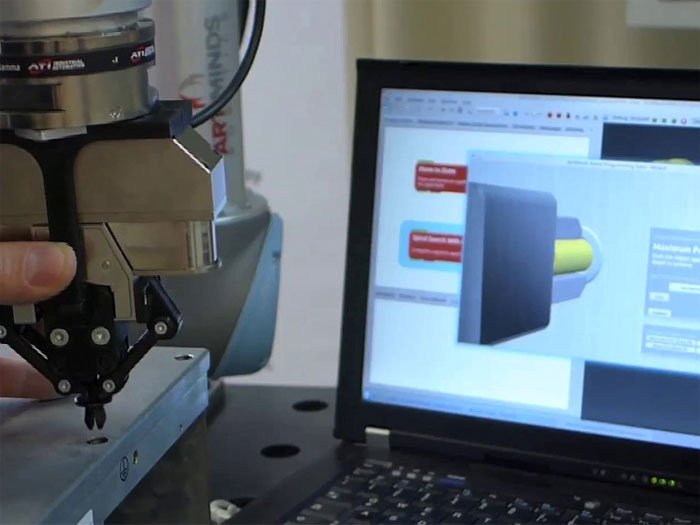Online programming with ArtiMinds RPS
Only one continuous software solution for all programming tasks
ArtiMinds RPS is a continuous software solution, usable in all phases of your robot-supported automation project. Therefore you only need one single software instead of different programming and simulation tools. Switch seamlessly from offline to online mode and program and test directly on the real robot. Teach with the support of wizards and validate the movements of the industrial robot. The native robot source code is automatically generated by ArtiMinds RPS.
With ArtiMinds RPS you only need one software for online and offline programming. This applies not only to simple automation tasks, but also to sophisticated robot-supported processes up to integration into existing processes.
Online robot programming – Your benefits
Programming a robot can be very time-consuming and cost-intensive without the right supporting software. To cover all requirements when implementing a robot application, various tools and specialized programming expertise of the robot manufacturer software is necessary. Furthermore you have to take care of an exact coordination of the different departments and roles involved. ArtiMinds RPS offers a continuous approach to harmonize all phases, enabling you to seamlessly switch between online and offline programming using one single software.
Training courses for online and offline programming with ArtiMinds RPS
Our robot software is versatile, flexible, intuitive, cost-efficient and offers significant savings potential compared to conventional programming.
To enable you to quickly work independently with the software and to give you a detailed overview about the functions possible, a software training courses is always included in your license package. As part of a two-day event at our premises or, if required, in the form of an online training course, we will introduce you to our software and have a look at the application and processes you aim to solve with your robotic automation solution.
Online programming with ArtiMinds RPS – Comparison
ArtiMinds RPS is an award-winning robot programming software developed by ArtiMinds Robotics itself. With this, both special partial solutions and, above all, demanding robot automation projects can be realized in their entirety.
ArtiMinds also supports industrial robots of all well-known robot manufacturers, including peripherals whose drivers and protocols are already integrated in our software. The following table should give you a rough overview of the features of online programming with ArtiMinds RPS.
| Online Programming | Without ArtiMinds RPS/Using other tools | With ArtiMinds RPS |
| Specific tools for each phase | Yes, several/depending on the robot | No, one single software |
| Interface problems between tools | Frequently | No, because "only" one single software |
| Integration of hardware | Complex and time-consuming; special expertise is required | Easy integration since drivers and protocols are already implemented |
| Can be integrated into existing processes | Very complex and time consuming due to training needs & programming | Simple integration; ArtiMinds RPS generates native, reusable script code |
| Programming & teaching on the real robot | Time-consuming; special expertise is required | Teaching is supported by wizards, therefore the process is significantly simplified and less error-prone |
| Creation of robot code | Time-consuming and complex, special expertise and/or extra hardware is required | Very simple, as native robot code that runs on the manufacturer's standard controller is automatically created |
| Programming skills in respective robot language | Yes, mandatory | No, programming is done via drag & drop; robot code is generated automatically |
| ONLINE PROGRAMMING | WITHOUT ARTIMINDS RPS/ USING OTHER TOOLS | WITH ARTIMINDS RPS |
|---|---|---|
| Specific tools for each phase | Yes, several/depending on the robot | No, one single software |
| Integration of hardware | Complex and time-consuming; special expertise is required | Easy integration since drivers and protocols are already implemented |
| Interface problems between tools | Frequently | No, because “only” one single software |
| Can be integrated into existing processes | Very complex and time consuming due to training needs & programming | Simple integration; ArtiMinds RPS generates native, reusable script code |
| Programming & teaching on the real robot | Time-consuming; special expertise is required | Teaching is supported by wizards, therefore the process is significantly simplified and less error-prone |
| Creation of robot code | Time-consuming and complex, special expertise and/or extra hardware is required | Very simple, as native robot code that runs on the manufacturer’s standard controller is automatically created |
| Programming skills in respective robot language | Yes, mandatory | No, programming is done via drag & drop; robot code is generated automatically |
Step-by-Step: Online Programming
ArtiMinds RPS doesn’t require a CAD model of your robot cell or parts. Simply configure your robot in the robot configurator, add a few templates and start teaching with the real robot
Let´s start and see our software live!
Book a free online demo!
Invest just a few minutes of your time and we show you how you can program, analyze and optimize your robot applications with ArtiMinds RPS and ArtiMinds LAR easier, faster, more intuitive and consistent.
The non-binding web demo is the perfect way to learn more about the range of applications as well as to find out if ArtiMinds RPS and LAR suit your needs and how the tools can support you .
Program and simulate robot applications independent of manufacturers, reduce maintenance costs and alleviate the lack of skilled workforces. Find out how ZF succeeds thanks to ArtiMinds!
We answer the most important questions about the ArtiMinds software solutions, applications and the company in our FAQ section.
How did VISOMAX solve the polishing of painted surfaces with robots? Find out more!