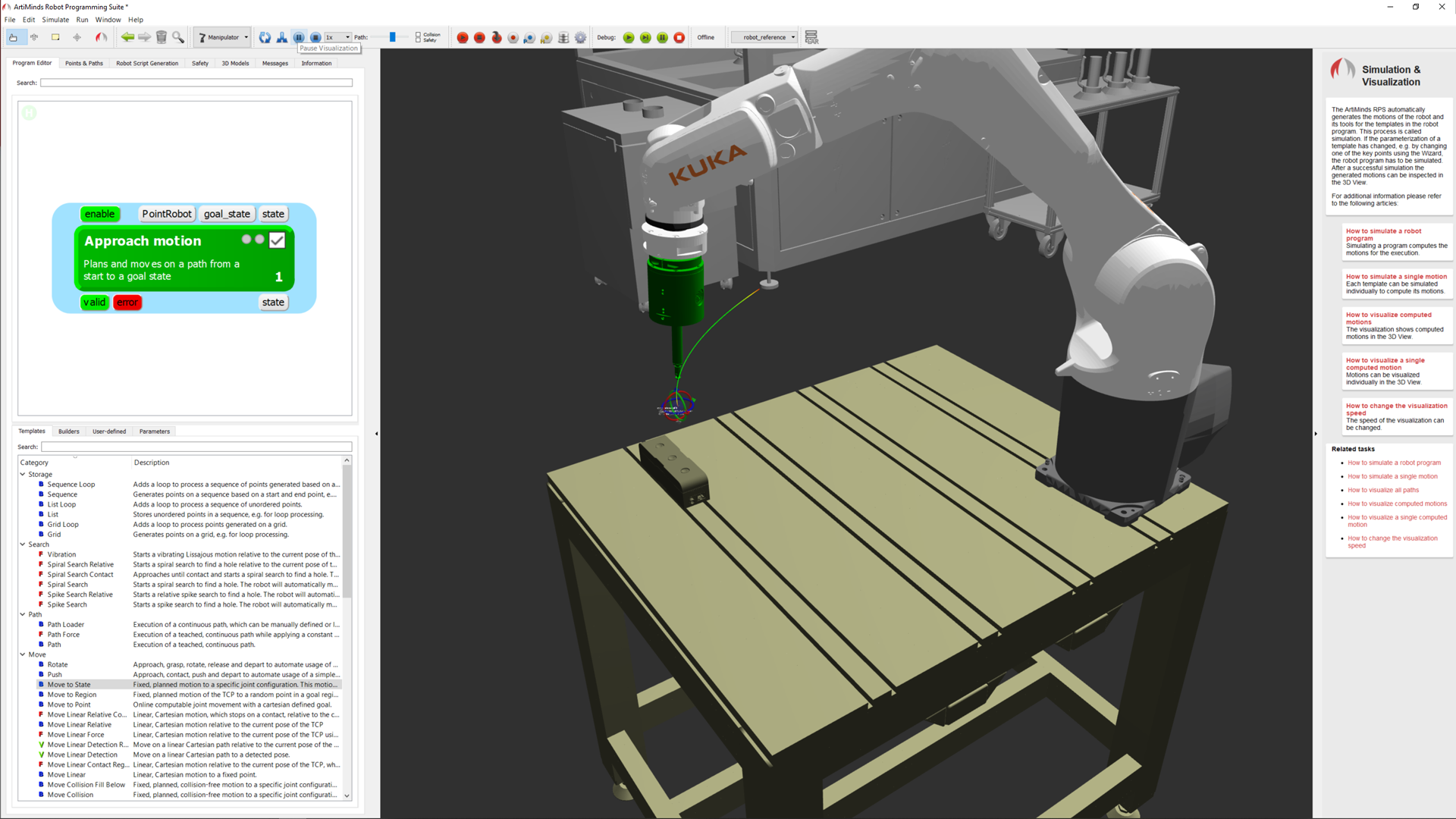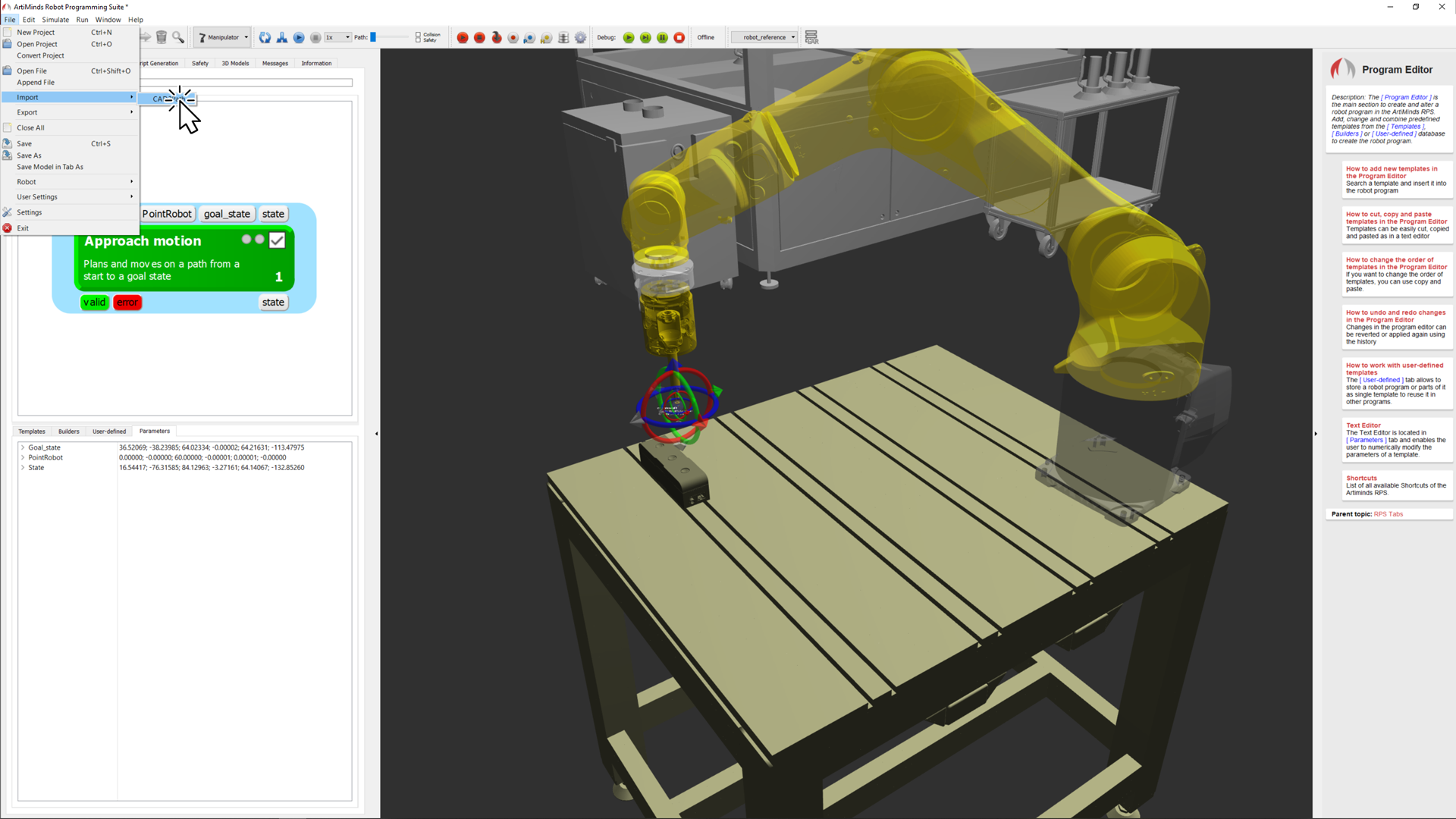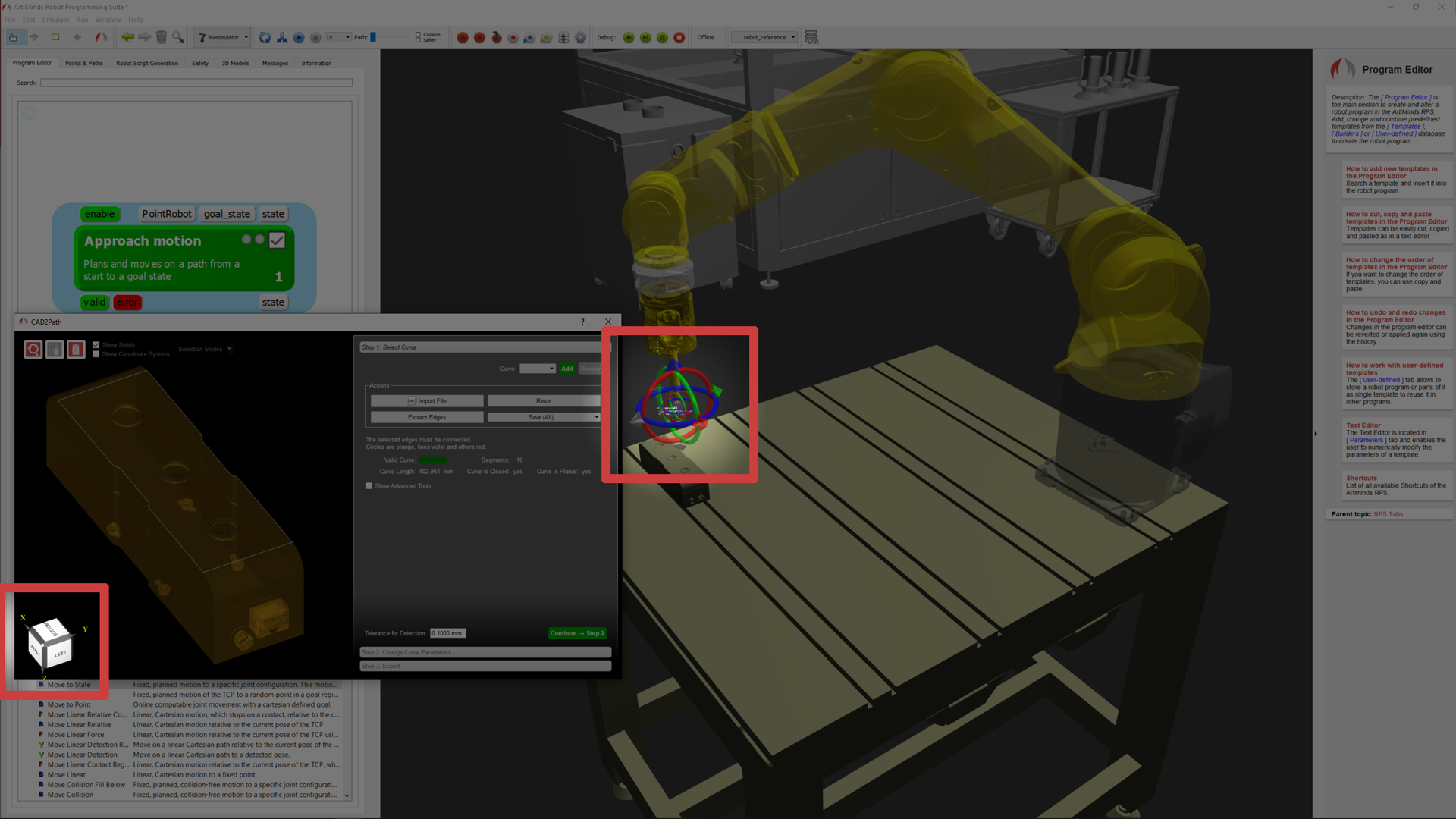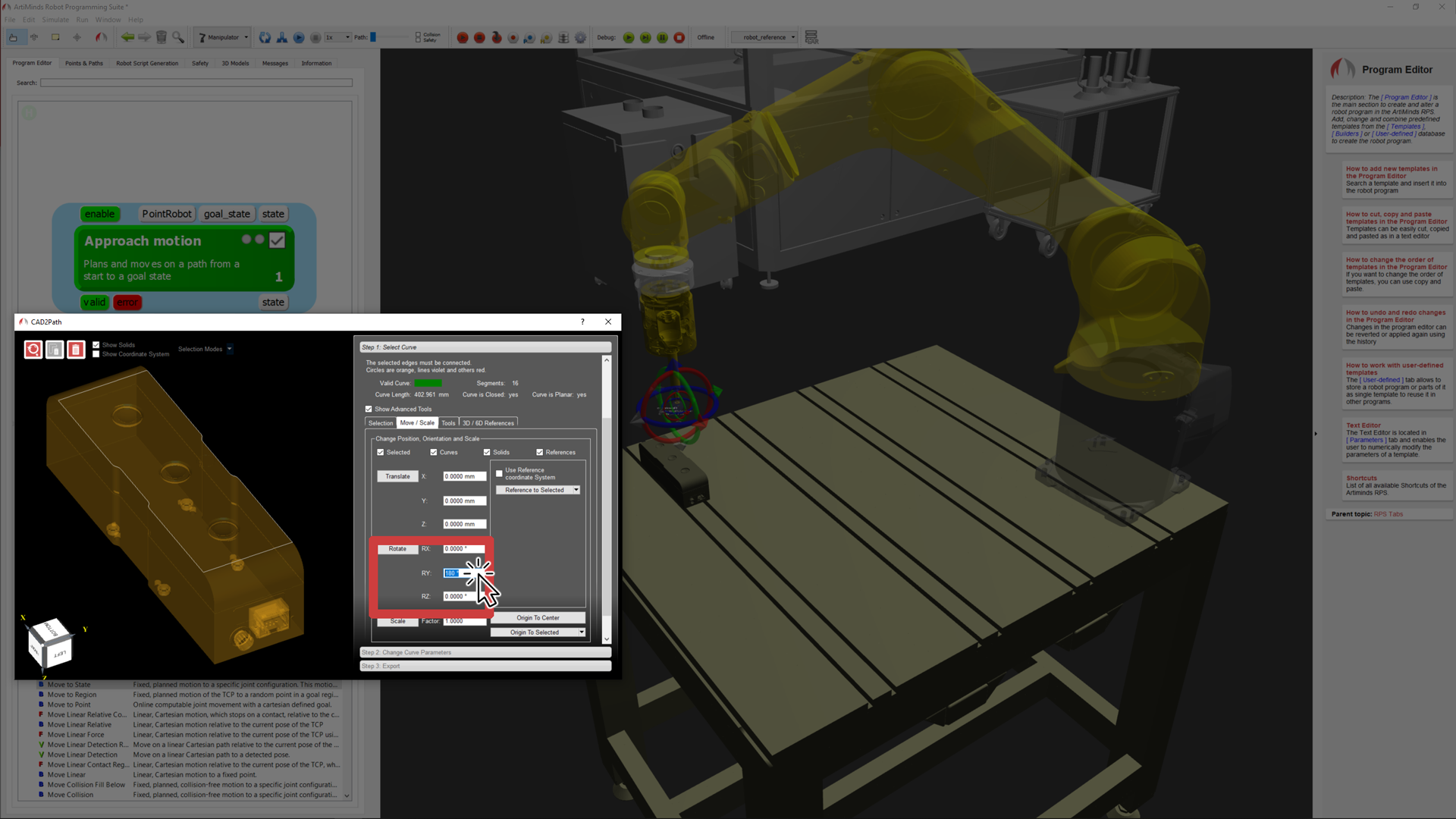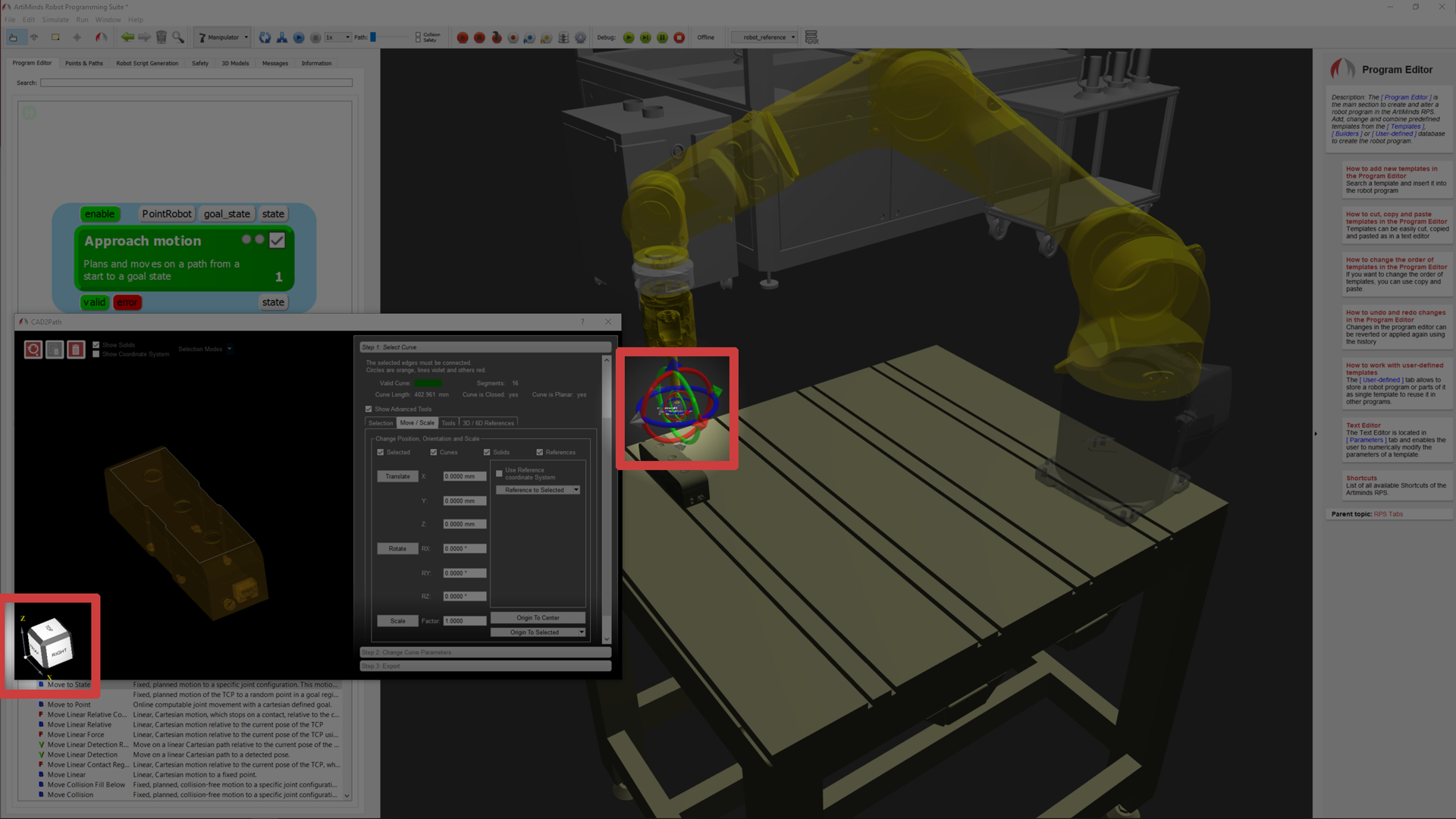TechTip: Why you should check the orientation of the TCP after path import
For the TCP additional to its position in space also the orientation is stored. If the orientation of a point does not fit the orientation of the TCP, this can lead to a situation where a point theoretically in reach of the robot is marked as not reachable.
In order to avoid such accessibility problems due to an incorrect orientation after the path import, when using the CAD2Path feature, it is advisable to perform an approach movement close to the path to be imported (e.g. with a Move to State block, see Fig. 1). Since the CAD2Path tool will always place the generated path at the end of a program, it is also recommended that no other templates follow the approach movement in the program. This (last) block should be selected before the CAD2Path tool is started so that the orientation of the current TCP becomes visible. The TCP is represented by the small, inner interactive marker in Fig. 2.
Comparing the orientation
Now the CAD2Path tool can be used to compare whether the orientation of the displayed coordinate system matches the orientation of the TCP. Fig. 3 shows a wrong orientation: Here X and Z do not point in the correct direction (coordinate system comparison: the interactive marker of the TCP is illustrated in the colors red/green/blue. RGB <> XYZ [R=X, G=Y, B=Z], where the colored arrow always points in the positive direction along the axis and the gray arrow opposite to it points in the negative direction along the axis).
The problem is solved by using the Move/Scale option of the Advanced Tools. After selecting all checkboxes (Selected, Curves, Solid, References) a 180° rotation around the Y-axis is performed (see Fig. 4).
Fig. 5 shows the final correct orientation.
Program and simulate robot applications independent of manufacturers, reduce maintenance costs and alleviate the lack of skilled workforces. Find out how ZF succeeds thanks to ArtiMinds!
The ArtiMinds product brochure provides a detailed overview about our software solutions.
How did VISOMAX solve the polishing of painted surfaces with robots? Find out more!